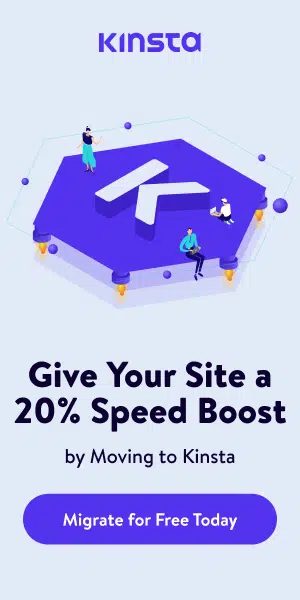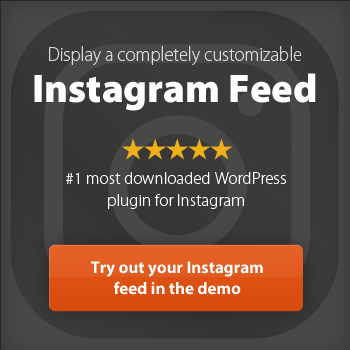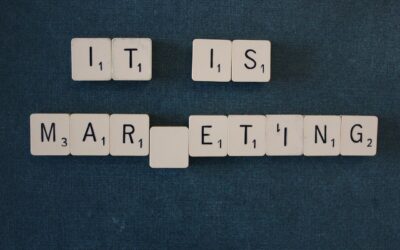Are you a small business owner looking to build a professional website but feeling overwhelmed by where to start? WordPress web development might just be the answer you’re looking for.
With its intuitive interface, extensive features, and the ability to scale as your business grows, WordPress is the go-to solution to build WordPress sites and maintain them effectively.
This guide will walk you through getting started with WordPress, the essential skills needed for WordPress development, and how to tackle common challenges faced by small business owners.

Introduction to WordPress and Web Development
WordPress is a popular content management system (CMS) used by millions of websites worldwide. As a web developer, understanding WordPress and its ecosystem is crucial for building dynamic and interactive websites. In this section, we will introduce you to the basics of WordPress and web development, including the concepts of HTML, CSS, and JavaScript.
HTML (Hypertext Markup Language) is the standard markup language used to create web pages. It provides the structure and content of a web page, including headings, paragraphs, images, and links. CSS (Cascading Style Sheets) is used to control the layout and visual styling of a web page, including colors, fonts, and spacing. JavaScript is a programming language used to add interactivity to web pages, including animations, effects, and dynamic content.
As a WordPress developer, they will work with these technologies to build custom themes, plugins, and websites. Understanding the basics of HTML, CSS, and JavaScript is essential for creating a solid foundation in web development. These skills enable them to customize a WordPress site beyond the capabilities of pre-built themes and plugins, giving the flexibility to create a truly unique online presence.
Looking for an experienced Wordpress Development company?

Why Choose WordPress for Your Small Business Website?
Over 43% of all websites worldwide run on WordPress. Unlike custom-built websites that can cost thousands to develop and maintain, WordPress is highly customizable and cost-effective.
Better yet, its user-friendly interface makes it accessible even for those without a technical background.
Here’s why WordPress is a smart choice for small b\usinesses:
- Affordability: WordPress software is free, and premium hosting plans or themes come at varying price points to suit your budget.
- WordPress Web Development: Whether you’re starting a blog, setting up an online store, or showcasing a portfolio, WordPress has tools to support your goals.
- Customizable Design: Choose from thousands of themes or build your own using the block editor.
- SEO-Friendly: WordPress has built-in tools for search engine optimization. Popular plugins like Yoast SEO take this further.
- Community Support: The WordPress community is vast, offering resources, forums, tutorials, and plugins to enhance the learning for WordPress users.
Getting Started with WordPress Development
1. Set Up Your WordPress Site
To begin setting up WordPress sites, choose a hosting provider (like Bluehost or WP Engine) and register a domain that reflects your brand. Most hosting providers offer easy WordPress installation. Once installed, you can access your site through the WordPress dashboard.
2. Explore Themes and Plugins
- Themes define your site’s layout and design. Whether you need a minimalist design or a more elaborate one, the WordPress themes directory has countless options.
- Plugins extend the functionality of your site. For instance, use WooCommerce for e-commerce or Contact Form 7 to create forms easily
3. Customize Your Site with the Block Editor
The WordPress block editor makes it simple to build web pages by dragging and dropping elements like text, images, and videos. Experiment with different layouts until you’re happy with the look and feel.
4. Optimize SEO and Analytics
Install plugins like Yoast SEO for basic optimization and Google Analytics to track your site’s performance. These tools ensure that your website attracts traffic and engages visitors effectively.

Essential Skills for WordPress Web Development
Web developers know that while WordPress is user-friendly, deeper knowledge can broaden what you’re able to achieve. Some essential skills include the following
- HTML, CSS, and PHP: Understand Hypertext Markup Language for structuring web pages, Cascading Style Sheets for styling, and PHP for dynamic functionality.
- JavaScript: Learn this popular coding language to enhance interactivity.
- Database Management: Familiarize yourself with MySQL to handle data storage and retrieval.
- WordPress Core Functions: These are essential for building themes and plugins tailored to your needs.
- Version Control with Git: Maintain project backups and track code changes effectively.
Pro tip: Online resources like WPBeginner, Udemy, and Coursera offer beginner-friendly courses on WordPress coding and customization.

Working with WordPress Core
WordPress core refers to the underlying software that powers a WordPress site. It includes the PHP code, database schema, and core functionality that makes WordPress work. As a WordPress developer, you will need to work with WordPress core to build custom plugins, themes, and websites.
WordPress core provides a range of APIs and hooks that allow developers to extend and customize the software. The WordPress Plugin API, for example, allows developers to create custom plugins that add new functionality to a WordPress site. The WordPress Theme API allows developers to create custom themes that control the visual styling and layout of a WordPress site.
To work with WordPress core, you will need to have a good understanding of PHP, MySQL, and the WordPress database schema.
You will also need to be familiar with the WordPress coding standards and best practices. This knowledge will enable you to create robust and secure custom solutions that integrate seamlessly with the WordPress ecosystem.

Plugin Development and Customization
If off-the-shelf solutions don’t meet your requirements, plugin development is the way to go. Here’s how to get started:
Additionally, the introduction of the Gutenberg or Block Editor in WordPress 5.0 has transformed content creation by utilizing WordPress blocks, which can also be leveraged in plugin development to build posts and pages without coding
Staying Secure and Up-to-Date
Security should be a top priority, especially for small businesses handling customer data or online payments. Here’s how to keep your site safe:
- Secure Passwords: Use strong passwords and two-factor authentication.
- Regular Updates: Keep WordPress core, themes, and plugins up to date to avoid security vulnerabilities.
- Install Security Plugins: Use Wordfence or Sucuri for firewall protection and malware scanning.
- Backups: Set up daily automated backups with plugins like UpdraftPlus.
Additionally, compliance with online privacy regulations like the CAN-SPAM Act should not be overlooked. Use tools like CookieYes for managing cookies and data privacy policies.
Overcoming WordPress Development Challenges
Small business owners often face challenges when creating a professional WordPress site. Here’s how to tackle them:
Learning Curve
Solution: Start with user-friendly tools and tutorials. Managed hosting providers often offer guided setup processes.
Balancing Design and Functionality
Solution: Focus on responsive themes and test your website on multiple devices using tools like Google’s Mobile-Friendly Test.
Security Concerns
Solution: Follow best practices for securing your website, such as regular updates, SSL certificates, and dedicated security plugins.
Time and Maintenance
Solution: Hire a WordPress developer for tasks like updates, backups, and SEO audits if you lack the bandwidth.
Tools and Resources for WordPress Success
Streamline your WordPress development with these tools:
- Design Tools: Canva and Adobe Photoshop for crafting visuals.
- SEO Tools: Google Analytics and SEMrush for optimizing rankings.
- Learning Platforms: WPBeginner and Coursera for guided courses.
- Hosting Providers: SiteGround and WP Engine for reliable hosting solutions.
- Security Resources: Sucuri SiteCheck for vulnerability scans.
Strengthen Your Online Presence with Experts
Creating and maintaining a WordPress site might seem daunting at first, but with the right strategy and tools, you’ll soon discover the platform’s full potential to elevate your business.
At Priceless Consulting, we specialize in helping small businesses build WordPress websites that are secure, visually appealing, and SEO-optimized. Whether you need custom plugins, design assistance, or regular maintenance, we’ve got your back.
Contact Priceless Consulting today to bring your WordPress site to life. Together, we’ll create a digital space your customers will love.
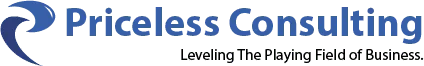
Conclusion and Next Steps
In this guide, we have covered the basics of WordPress development, including the concepts of HTML, CSS, and JavaScript, and working with WordPress core. We have also introduced you to the world of web development and the importance of understanding the underlying technologies that power a WordPress site.
As a next step, we recommend that you start building your skills in web development and WordPress development. You can start by learning more about HTML, CSS, and JavaScript, and then move on to learning about WordPress core and plugin development.
Additionally, you can explore the following resources to further your knowledge:
- WordPress.org: The official WordPress website, which provides documentation, tutorials, and resources for WordPress developers.
- WordPress Codex: The official WordPress documentation, which provides detailed information on WordPress core, plugins, and themes.
- WordPress Developer Resources: A collection of resources and tutorials for WordPress developers, including coding standards, best practices, and API documentation.
By following these resources and continuing to learn and practice, you can become a skilled WordPress developer and build dynamic and interactive websites that meet the needs of your clients and users.
Learn More About WordPress
WordPress is a versatile platform that powers over 40% of all websites worldwide. Whether you’re just getting started or looking to deepen your understanding, here are some great resources to help you learn more about WordPress and make the most of its features:
- WordPress.org Support – The official WordPress Support page provides extensive documentation, tutorials, and troubleshooting guides to assist you with any aspect of WordPress.
- WordPress Codex – A comprehensive resource for developers and users keen to explore the technical aspects of WordPress.
- Learn WordPress – This platform offers free workshops, courses, and tutorials to help users of all skill levels master WordPress.
- WPBeginner – A user-friendly website with guides, reviews, and tips for small businesses and beginners.
- Official WordPress Blog – Stay updated on the latest features, updates, and news from the developers of WordPress.
- Smashing Magazine WordPress Section – A resource-rich platform offering tutorials, insights, and best practices for WordPress developers and designers.
- WP Tavern – A WordPress-focused website delivering news, analysis, and community updates for WordPress enthusiasts.
- ThemeIsle Blog – Comprehensive guides and tutorials covering WordPress themes, plugins, and optimization tips.
- Kinsta Blog WordPress Guides – Advanced guides and insights into WordPress performance, security, and hosting solutions.
Take the time to explore these resources and unlock your website's full potential with WordPress
Avoid directly modifying source code; always create child themes or use custom plugins to implement changes.
For easily managing your plugins, consider using free tools like WordPress Plugin Boilerplate.
Additionally, the introduction of the Gutenberg or Block Editor in WordPress 5.0 has transformed content creation by utilizing WordPress blocks, which can also be leveraged in plugin development to build posts and pages without coding
Staying Secure and Up-to-Date
Security should be a top priority, especially for small businesses handling customer data or online payments. Here’s how to keep your site safe:
- Secure Passwords: Use strong passwords and two-factor authentication.
- Regular Updates: Keep WordPress core, themes, and plugins up to date to avoid security vulnerabilities.
- Install Security Plugins: Use Wordfence or Sucuri for firewall protection and malware scanning.
- Backups: Set up daily automated backups with plugins like UpdraftPlus.
Additionally, compliance with online privacy regulations like the CAN-SPAM Act should not be overlooked. Use tools like CookieYes for managing cookies and data privacy policies.
Overcoming WordPress Development Challenges
Small business owners often face challenges when creating a professional WordPress site. Here’s how to tackle them:
Learning Curve
Solution: Start with user-friendly tools and tutorials. Managed hosting providers often offer guided setup processes.
Balancing Design and Functionality
Solution: Focus on responsive themes and test your website on multiple devices using tools like Google’s Mobile-Friendly Test.
Security Concerns
Solution: Follow best practices for securing your website, such as regular updates, SSL certificates, and dedicated security plugins.
Time and Maintenance
Solution: Hire a WordPress developer for tasks like updates, backups, and SEO audits if you lack the bandwidth.
Tools and Resources for WordPress Success
Streamline your WordPress development with these tools:
- Design Tools: Canva and Adobe Photoshop for crafting visuals.
- SEO Tools: Google Analytics and SEMrush for optimizing rankings.
- Learning Platforms: WPBeginner and Coursera for guided courses.
- Hosting Providers: SiteGround and WP Engine for reliable hosting solutions.
- Security Resources: Sucuri SiteCheck for vulnerability scans.
Strengthen Your Online Presence with Experts
Creating and maintaining a WordPress site might seem daunting at first, but with the right strategy and tools, you’ll soon discover the platform’s full potential to elevate your business.
At Priceless Consulting, we specialize in helping small businesses build WordPress websites that are secure, visually appealing, and SEO-optimized. Whether you need custom plugins, design assistance, or regular maintenance, we’ve got your back.
Contact Priceless Consulting today to bring your WordPress site to life. Together, we’ll create a digital space your customers will love.
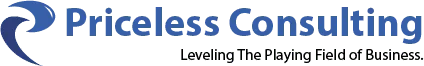
Conclusion and Next Steps
In this guide, we have covered the basics of WordPress development, including the concepts of HTML, CSS, and JavaScript, and working with WordPress core. We have also introduced you to the world of web development and the importance of understanding the underlying technologies that power a WordPress site.
As a next step, we recommend that you start building your skills in web development and WordPress development. You can start by learning more about HTML, CSS, and JavaScript, and then move on to learning about WordPress core and plugin development.
Additionally, you can explore the following resources to further your knowledge:
- WordPress.org: The official WordPress website, which provides documentation, tutorials, and resources for WordPress developers.
- WordPress Codex: The official WordPress documentation, which provides detailed information on WordPress core, plugins, and themes.
- WordPress Developer Resources: A collection of resources and tutorials for WordPress developers, including coding standards, best practices, and API documentation.
By following these resources and continuing to learn and practice, you can become a skilled WordPress developer and build dynamic and interactive websites that meet the needs of your clients and users.
Learn More About WordPress
WordPress is a versatile platform that powers over 40% of all websites worldwide. Whether you’re just getting started or looking to deepen your understanding, here are some great resources to help you learn more about WordPress and make the most of its features:
- WordPress.org Support – The official WordPress Support page provides extensive documentation, tutorials, and troubleshooting guides to assist you with any aspect of WordPress.
- WordPress Codex – A comprehensive resource for developers and users keen to explore the technical aspects of WordPress.
- Learn WordPress – This platform offers free workshops, courses, and tutorials to help users of all skill levels master WordPress.
- WPBeginner – A user-friendly website with guides, reviews, and tips for small businesses and beginners.
- Official WordPress Blog – Stay updated on the latest features, updates, and news from the developers of WordPress.
- Smashing Magazine WordPress Section – A resource-rich platform offering tutorials, insights, and best practices for WordPress developers and designers.
- WP Tavern – A WordPress-focused website delivering news, analysis, and community updates for WordPress enthusiasts.
- ThemeIsle Blog – Comprehensive guides and tutorials covering WordPress themes, plugins, and optimization tips.
- Kinsta Blog WordPress Guides – Advanced guides and insights into WordPress performance, security, and hosting solutions.
Take the time to explore these resources and unlock your website's full potential with WordPress
Understand Hooks, Actions, and Filters
WordPress plugins use hooks to interact with the site. When building a custom plugin, you’ll use actions (to modify site behavior) and filters (to change content during execution).
Write Code
Plugins are written primarily in PHP. Establish coding standards early to ensure your plugins are reliable and secure.
Customize Responsibly
Avoid directly modifying source code; always create child themes or use custom plugins to implement changes.
For easily managing your plugins, consider using free tools like WordPress Plugin Boilerplate.
Additionally, the introduction of the Gutenberg or Block Editor in WordPress 5.0 has transformed content creation by utilizing WordPress blocks, which can also be leveraged in plugin development to build posts and pages without coding
Staying Secure and Up-to-Date
Security should be a top priority, especially for small businesses handling customer data or online payments. Here’s how to keep your site safe:
- Secure Passwords: Use strong passwords and two-factor authentication.
- Regular Updates: Keep WordPress core, themes, and plugins up to date to avoid security vulnerabilities.
- Install Security Plugins: Use Wordfence or Sucuri for firewall protection and malware scanning.
- Backups: Set up daily automated backups with plugins like UpdraftPlus.
Additionally, compliance with online privacy regulations like the CAN-SPAM Act should not be overlooked. Use tools like CookieYes for managing cookies and data privacy policies.
Overcoming WordPress Development Challenges
Small business owners often face challenges when creating a professional WordPress site. Here’s how to tackle them:
Learning Curve
Solution: Start with user-friendly tools and tutorials. Managed hosting providers often offer guided setup processes.
Balancing Design and Functionality
Solution: Focus on responsive themes and test your website on multiple devices using tools like Google’s Mobile-Friendly Test.
Security Concerns
Solution: Follow best practices for securing your website, such as regular updates, SSL certificates, and dedicated security plugins.
Time and Maintenance
Solution: Hire a WordPress developer for tasks like updates, backups, and SEO audits if you lack the bandwidth.
Tools and Resources for WordPress Success
Streamline your WordPress development with these tools:
- Design Tools: Canva and Adobe Photoshop for crafting visuals.
- SEO Tools: Google Analytics and SEMrush for optimizing rankings.
- Learning Platforms: WPBeginner and Coursera for guided courses.
- Hosting Providers: SiteGround and WP Engine for reliable hosting solutions.
- Security Resources: Sucuri SiteCheck for vulnerability scans.
Strengthen Your Online Presence with Experts
Creating and maintaining a WordPress site might seem daunting at first, but with the right strategy and tools, you’ll soon discover the platform’s full potential to elevate your business.
At Priceless Consulting, we specialize in helping small businesses build WordPress websites that are secure, visually appealing, and SEO-optimized. Whether you need custom plugins, design assistance, or regular maintenance, we’ve got your back.
Contact Priceless Consulting today to bring your WordPress site to life. Together, we’ll create a digital space your customers will love.
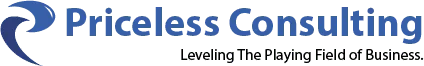
Conclusion and Next Steps
In this guide, we have covered the basics of WordPress development, including the concepts of HTML, CSS, and JavaScript, and working with WordPress core. We have also introduced you to the world of web development and the importance of understanding the underlying technologies that power a WordPress site.
As a next step, we recommend that you start building your skills in web development and WordPress development. You can start by learning more about HTML, CSS, and JavaScript, and then move on to learning about WordPress core and plugin development.
Additionally, you can explore the following resources to further your knowledge:
- WordPress.org: The official WordPress website, which provides documentation, tutorials, and resources for WordPress developers.
- WordPress Codex: The official WordPress documentation, which provides detailed information on WordPress core, plugins, and themes.
- WordPress Developer Resources: A collection of resources and tutorials for WordPress developers, including coding standards, best practices, and API documentation.
By following these resources and continuing to learn and practice, you can become a skilled WordPress developer and build dynamic and interactive websites that meet the needs of your clients and users.
Learn More About WordPress
WordPress is a versatile platform that powers over 40% of all websites worldwide. Whether you’re just getting started or looking to deepen your understanding, here are some great resources to help you learn more about WordPress and make the most of its features:
- WordPress.org Support – The official WordPress Support page provides extensive documentation, tutorials, and troubleshooting guides to assist you with any aspect of WordPress.
- WordPress Codex – A comprehensive resource for developers and users keen to explore the technical aspects of WordPress.
- Learn WordPress – This platform offers free workshops, courses, and tutorials to help users of all skill levels master WordPress.
- WPBeginner – A user-friendly website with guides, reviews, and tips for small businesses and beginners.
- Official WordPress Blog – Stay updated on the latest features, updates, and news from the developers of WordPress.
- Smashing Magazine WordPress Section – A resource-rich platform offering tutorials, insights, and best practices for WordPress developers and designers.
- WP Tavern – A WordPress-focused website delivering news, analysis, and community updates for WordPress enthusiasts.
- ThemeIsle Blog – Comprehensive guides and tutorials covering WordPress themes, plugins, and optimization tips.
- Kinsta Blog WordPress Guides – Advanced guides and insights into WordPress performance, security, and hosting solutions.
Take the time to explore these resources and unlock your website's full potential with WordPress